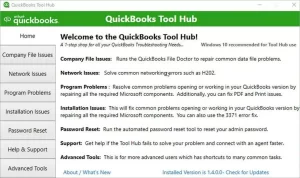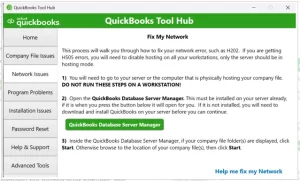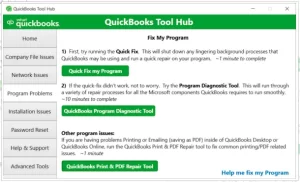We are all aware of how advanced QuickBooks Desktop is and the features it offers for simple accounting and financial management. However, experiencing technical glitches and performance issues hinder all the processes you might be running using QuickBooks. Intuit understands your struggles when you fail to manage your business and introduces its users to the QuickBooks Tool Hub, a launchpad for troubleshooting errors and issues.
The tool features several tabs with different tools tailored for specific problems. For instance, if you encounter problems when opening a company file on the network, the QuickBooks File Doctor tool is ideal for troubleshooting. This article gives a detailed guide for the QuickBooks Tool Hub download, available tools and features, and more. Let’s explore this detailed guide in detail.
Understanding the QuickBooks Tool Hub Interface
The interface of QB Desktop Tool Hub is intricate yet well-structured. Each of its several grouped tabs is intended to address a different type of issue.
Every tab offers a variety of techniques that are effective in treating related fault types. For example, every tool under the Program Issues page is intended to fix issues that are still occurring with your QuickBooks application in order to improve performance as a whole.
1. Home
The Home tab is the default starting point of QuickBooks Tool Hub, from where you can access multiple tools and features. It contains all the introductory information about all the available tools and how they benefit you in addressing different errors.
If you need guidance determining which tool works for a specific error, check the description below every tool.
2. Company File Issues
As the name suggests, the Company File Issue tab holds tools that troubleshoot the company file-related issues when opening it, even on the multi-user network. The tools are also helpful in dealing with network-related issues when hosting the company file.
Here’s a breakdown of the set of the tools you can access:
- Quick Fix my File
- Run QuickBooks File Doctor
- Open QBWinlog Folder
3. Network Issues
The tab is specifically designed for network-related issues when hosting the company file on the server computer. Users often encounter errors such as error codes H202, H303, and other H-series errors.
It contains only a specific tool: QuickBooks Database Server Manager, which ensures seamless company file hosting and lets you share with other users.
4. Program Problems
Failed to run your QuickBooks operations, or is QuickBooks constantly freezing, stuck, or not responding? Don’t worry. Visit the Program problems tab in QuickBooks Tool Hub and access the several utilities available in the tab.
Here’s a breakdown of the available utilities that work well in resolving QuickBooks’ performance issues:
- Quick Fix my Program
- QuickBooks Program Diagnostic Tool
- QuickBooks Print & PDF Repair Tool
5. Installation Issues
Users often encounter problems when installing QuickBooks updates or downloading a new version of the program.

The Installation Issues tab lets you access several utilities designed to resolve problems that interfere with updates or installations. Here is a list of the tools you can access:
- QuickBooks Install Diagnostic Tool
- Open QB Install Folder
- 3371 Error Fix
6. Password Reset
Forgetting your password while logging in to any software is nothing new. But don’t worry – password reset tools can help you reset QuickBooks password in just a few moments.

Depending on QuickBooks 2020, QuickBooks 2019 or any other; the steps to reset your password may vary.
7. Help & Support
QuickBooks is an advanced tool not only for its features but also for the robust support it offers. If you need any assistance from an expert in Enterprise or Pro/Premier/Plus, the QuickBooks support team takes care of you. Just go to the Help menu in QB Tool hub and find the type of assistance you need further connecting with the support team.
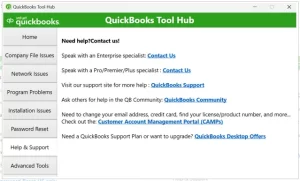
8. Advanced Tools
The Advanced Tools tab holds multiple shortcuts to troubleshoot issues. You can repair system components such as Microsoft Office, damaged or corrupted Windows files, and much more. It’s a single place that provides diagnosis for more complex issues.
Here’s a quick overview of what you will find under this tab:
- About this
- Change Startup Apps
- Check for Windows Update
- Download QuickBooks Desktop
- Internet Properties
- Launch Microsoft Troubleshooter
- Launch Task Manager
- Launch Windows Explorer
- Repair Microsoft Office
- Resolve Performance Issues
- SFC Scan now
- Uninstall/Change Programs
- Windows Advanced Firewall
- Windows Display Settings
9. QuickBooks Updates that are Slow or Appear to Be Stuck
Did you get stuck or fail when updating QuickBooks Desktop or the payroll services? This tab comes in handy in such scenarios. Once you click on the tab, it will redirect you to the Contact Us page to talk to the technical experts who can guide you in downloading the updates seamlessly.
Resolve the Company File, Network, and Other Errors Using the Tool Hub
Now that we have explored the QuickBooks Tool Hub in detail and know the different apps and tools you access, troubleshooting QuickBooks errors has become easier. Before starting, you must perform the QuickBooks Tool Hub download and install the most recent version of the QB Tool Hub.
Proceed with the below steps to get the utility on your system and learn the different types of errors you can resolve:
Download and Install QuickBooks Tool Hub to the Latest Release (1.6.0.8)
Using QB Tool Hub, you can address various errors and issues. To get the most out of Tool Hub, you must exit from QuickBooks. For a better experience, we recommend using Tool Hub on Windows 10, 64-bit.
- Exit QB Desktop.
- Visit the Intuit’s official site and download the most recent version of QuickBooks Tool Hub (1.6.0.8).
- Save the downloaded file in an easily accessible location such as your Windows desktop or the Download folder.
- Locate the downloaded file (QuickBooksToolHub.exe) and double-click on it.
- Follow the instructions displayed on your screen and agree to the product terms and conditions.
- Once the installation is complete, double-click on the Tool Hub icon on your windows desktop to open it.
Note: If you can’t find the tool, manually search for QB Tool Hub on the Windows desktop and select the program.
Get Access to Various Tools to Resolve Multi-scenario Errors in QuickBooks
The QuickBooks Desktop Tool Hub is a launchpad to various tools and features that help you address errors and issues, such as error code 15XXX and other company files or network-related ones.
Let’s explore the different tools and features available in the QuickBooks Tool Hub and for what kind of errors/issues they work best:
|
Tools |
Errors |
|
Quick Fix my File |
QuickBooks error -6000 and other company file related issues. |
|
Run QuickBooks File Doctor |
QuickBooks error -6000, QuickBooks error H101 and other h-series errors, Missing or blank customer, vendor, or employee lists, network or hosting issues. |
|
Open QBWinlog Folder |
Find QBWin.log or QuickBooks.log files and in fixing the related issues. |
|
QuickBooks Database Server Manager |
Hosting or multi-user mode issues, |
|
Quick Fix my Program |
QuickBooks error 15XXX, QuickBooks error 12XXX, unrecoverable error, and other program related errors. |
|
QuickBooks Program Diagnostic Tool |
Installation issues, QuickBooks not responding, freezing or QuickBooks has stopped working. |
|
QuickBooks PDF & Print Repair Tool |
Utilize the tool when you can’t print, email or save as a pdf and all the other pdf and printing errors. |
|
QuickBooks Install Diagnostic Tool |
Activation, license and product related issues, QuickBooks error 15XXX, QuickBooks error 12XXX, QuickBooks error 1904, QuickBooks error 1722 and other issues when installing or updating the program. |
|
Clean Install Tool |
Unrecoverable error, installation issues and fatal application errors. |
Summary
Even though QuickBooks is an advanced accounting tool, facing different errors, issues or technical bugs is quite common that’s when the QuickBooks Tool Hub comes in the role. To access the utility, you need to perform the QuickBooks Tool Hub download to the latest release. Locate the tool to fix the relevant error as mentioned in the above article.
There can be scenarios when you might fail to fix the issue and face challenges downloading and installing the Hub tool. If so, you must consult QuickBooks professionals about your issue and get assistance. Dial +1-844-269-7070 and talk to an expert now!
Frequently Asked Questions
1. What is the QuickBooks Tool Hub?
QuickBooks Tool Hub is a launchpad for various tools and features. When you download and install the tool on your system, it lets you access different tools such as QuickBooks File Doctor, Quick Fix My Program, QuickBooks Install Diagnostic tool, and many more, letting you fix common company files, network connectivity, and installation errors.
2. How to address the company file errors using the QB Tool Hub?
The QuickBooks Tool Hub lets you access QuickBooks File Doctor and Quick Fix my File utilities to resolve issues when your company files or related ones are not working. You must go to the Tool Hub and use the utility to access the tool. Using the QuickBooks Fix my File tool is first recommended for better results, followed by QB File Doctor if the issue persists.
3. How do I recover my QuickBooks password?
If you have forgotten the password to log in to your QuickBooks Desktop, access the Password Reset tool in QuickBooks Tool Hub. The utility runs the automated password reset tool to reset the admin password and ensure you can get back to managing your business.
4. Why won’t my QuickBooks update install?
Poor internet connection, Windows firewall issues, incorrect system date and time, or corrupted installation files could be why you fail to update the QuickBooks program to the latest release. Access and run the QuickBooks Install Diagnostic tool to address the errors or issues when you install the program.
5. How to repair the damaged QuickBooks program?
Run the Quick Fix my Program and QuickBooks Install Diagnostic tool in the QuickBooks Tool Hub to repair the damaged QuickBooks program. If this doesn’t help or the error persists, you must remove and install the QuickBooks program again in Selective Startup mode for an uninterrupted experience.